Convert Plant to Retail Site Master
Converting a standard Plant into an SAP Retail Site Master is a niche topic. But it’s also a window through which to view the differences between these two business objects.
What’s more, SAP S/4HANA’s Industry to Core and the trend of Manufacturers with Retail operations combine to make the topic of Plants versus Retail Sites increasingly relevant.
The Essence of SAP Retail Master Data declared that a Retail Site Master is fundamentally more than a standard Plant. That it is, but it’s also less.
What’s the Scenario?
We’re looking specifically at converting an existing standard SAP Plant (pure configuration) into an SAP Retail Site Master (a business object comprised of configuration and master data) in a productive SAP Retail landscape.
We’re not discussing converting Plants to Site Masters in the context of System Conversion from ECC 6.0 to S/4HANA. And this isn’t a discussion of Site Master Data Migration, in any flavor. The concepts and steps I’ll explain are certainly fodder for the above general scenarios, but this one is specific.
Converting a Plant into an SAP Retail Site Master is supported by standard functionality in both SAP ECC 6.0 and SAP S/4HANA. The scenario differs between ECC 6.0 and SAP S/4HANA because a Plant in ECC 6.0 optionally includes plain-old Customer and Vendor masters, but Site Master in SAP S/4HANA mandatorily integrates the Business Partner concept. In all cases, in detail, it matters very much what you’re starting with and what you want to end up with.
Begin with the End in Mind
To be clear on the objective requires considering SAP Retail Site Master holistically. It’s a single business object comprised of many technical objects — spanning customizing and master data — and should only be considered in its entirety. When we use the words “site master” we mean all the bits, altogether. It’s careless to separate the customizing from the master data when chatting about a business process.

Site Master is one business object comprised of many technical components.
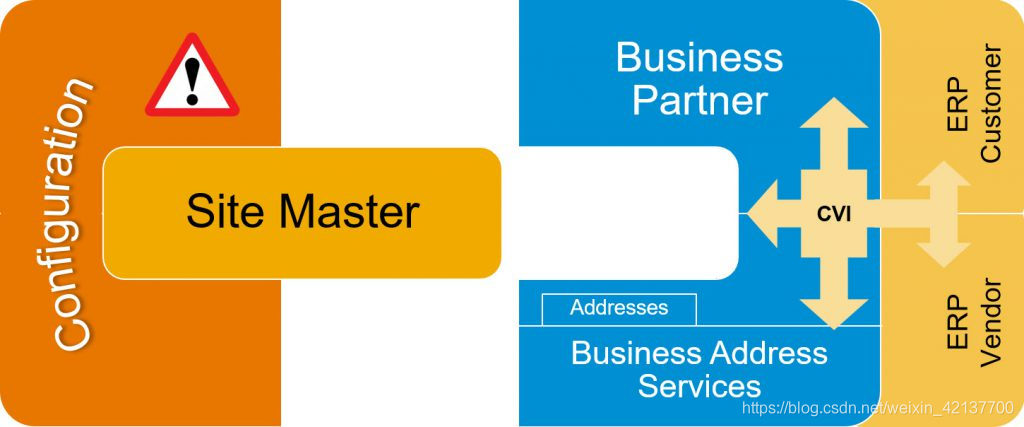
Site Master components are clearly distinguished as customizing and master data.
Like a Plant, a Site Master is usually created to represent a physical or virtual location that holds inventory.
A Site Master is created as one of two Site Categories (T001W-VLFKZ):
- A = Store
- B = Distribution Center
Unlike a Plant, and regardless of Site Category, a Site Master mandatorily includes an associated Customer Master. In SAP S/4HANA, that means an associated Business Partner, extended to Customer roles, which creates a plain-old ERP customer master behind the scenes. Distribution Centers, which act as Vendors to Stores, mandatorily include an associated Vendor Master. In SAP S/4HANA, that means the associated Business Partner, already extended to a Customer role, is also extended to Supplier Roles, which creates a plain-old ERP vendor master behind the scenes.
Prerequisite Configuration and Master Data
In SAP S/4HANA, a mandatory Business Partner for a Site Master means sorting out — in advance of creating any Site Masters — significant Business Partner configuration in support of Site Master. That includes number ranges spanning Business Partner, Customer master, and Vendor master. Best Practice for Site Numbers is that these are the same number for a single business object: Site Master.
Additionally, you’ll have maintained customizing for Business Partner, Customer master, and Vendor master. Because of number range (and other) considerations, this means dedicated BP Groupings, Customer Account Groups, and Vendor Account Groups in support of Site Master.
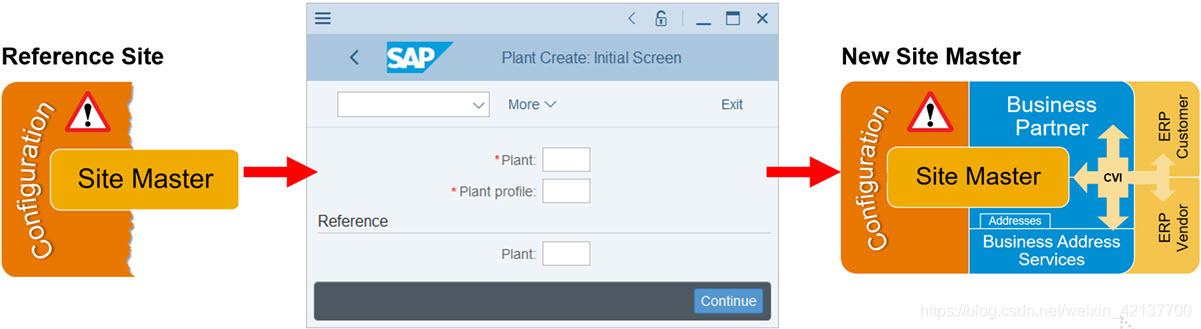
The initial screen of T-Code WB01 requires entry of a Plant Profile.
When a new Retail Site is created, it’s mandatory to specify a Plant Profile in the initial screen. The Plant Profile defines critical parameters considered during Site creation. For example, a Reference Plant assigned to the Plant Profile is proposed as the so-called Reference Plant.
The user is free to specify an alternate Reference Plant. But regardless of chosen Reference Plant, the purpose is the same. At the time of creating a new Site Master, master data and customizing are copied from the Reference Plant to the new Site Master. This SAP Retail concept is the basis for hiding massive complexity from users while enabling reliable and repeatable creation of Stores with minimal effort. The concept of a Reference Plant is also relevant for conversion of a Plant to a Retail Site.
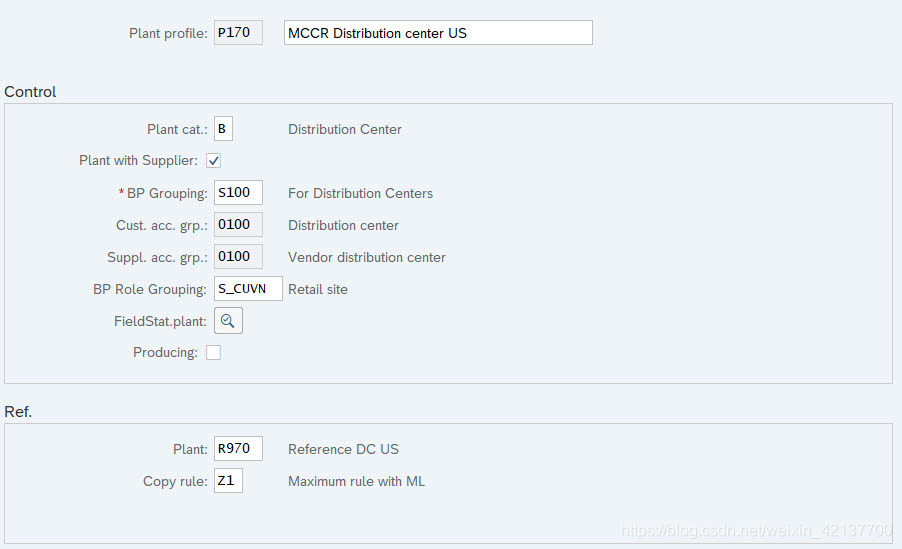
Plant Profile defines critical parameters considered during Site creation (and conversion).
The Plant Profile used in creating a Site Master defines, among other parameters, relevant Business Partner settings, such as BP Grouping and, through Customer/Vendor Integration customizing, the relevant Customer and Vendor Account Groups.
Assessment of Current State
Before attempting to convert a Plant into Retail Site, it’s important to understand the Plant’s current state. The main considerations are whether it already includes a Vendor and/or a Customer. This will identify any need for aforementioned Business Partner customizing and master data creation.
Current state is most easily determined by examining a few field values in table T001W, which is the basic data table for any standard Plant or Retail Site Master.
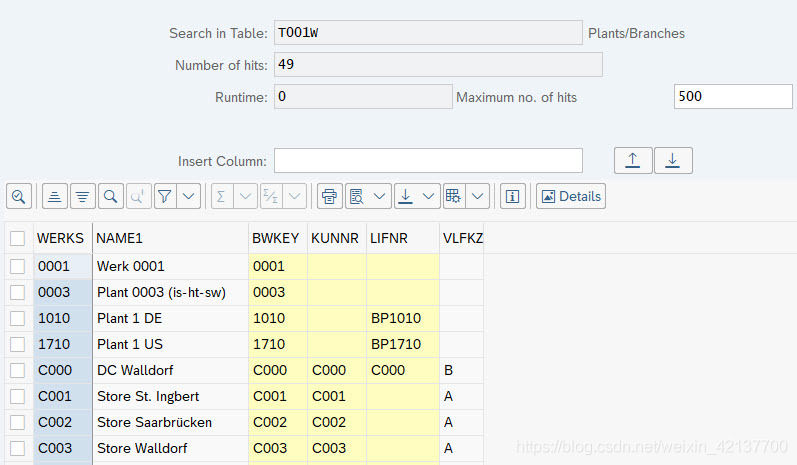
Table T001W – Basic data for all Plants and Retail Site Masters.
Table T001W – Basic data for all Plants and Retail Site Masters. A few fields offer an at-a-glance view of current state.
Site Category (T001W-VLFKZ) informs whether the entry is for a:
- Standard Plant (T001W-VLFKZ is empty)
- Retail Site Master, Store (T001W-VLFKZ = A)
- Retail Site Master, Distribution Center (T001W-VLFKZ = B)
Obviously, the Plant to be converted is expected to have an empty value for T001W-VLFKZ. It is a Plant.
Customer Number (T001W-KUNNR) points to a plain-old customer master record. Is one already assigned to the Plant?
Vendor Number (T001W-LIFNR) points to a plain-old vendor master record. Is one already assigned to the Plant?
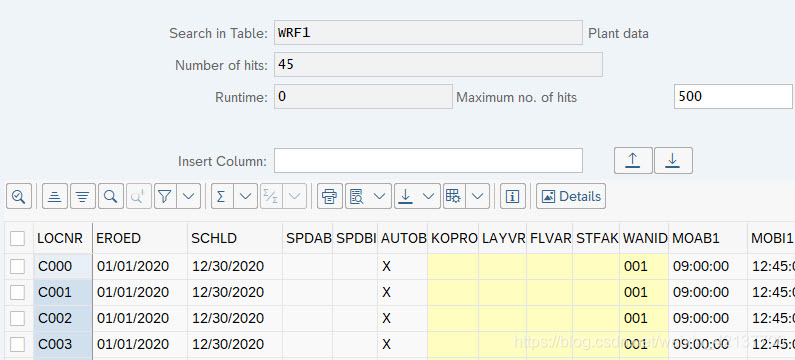
Table WRF1 is basic data for all Retail Site Masters. Its Primary Key is LOCNR (Customer Number), linked to T001W-KUNNR.
Converting a Plant into a Retail Site
Standard T-Code WB01 is used for creating a Retail Site Master, and it’s also used for converting a Plant into a Retail Site Master.
You can convert an existing industry standard plant into a Retail Site master by creating a new Site with the number of the existing industry plant. The system recognizes that the industry plant exists and adds the retail-specific data (i.e. WRF1, etc) and business partner information (e.g. T001W-KUNNR, T001W-LIFNR).
For example, an existing standard Plant 1711 can be converted into Retail Site Master 1711 by using T-Code WB01 to create Retail Site Master 1711.
In preparation, you have already:
- Decided whether the Plant should be converted into a Retail Store (Site Category T001W-VLFKZ = A) or a Retail Distribution Center (Site Category T001W-VLFKZ = B) and accordingly chosen an existing Plant Profile or created a new Plant Profile.
- Created a new Business Partner (if T001W-KUNNR and T001W-LIFNR for the Plant were empty) or maintained the existing Business Partner (T001W-KUNNR and/or T001W-LIFNR for the Plant had values and were associated with a Business Partner) in conformance with the chosen or created Plant Profile.
- The Business Partner Customer should be extended to the Company Code of the Site Master and to the Sales Area of the Site Master.
- The Business Partner Supplier, if used, should be extended to the Company Code of the Site Master and to the Purchasing Organization of the Site Master.
 WB01 Create Site, confirmation step. Red status means configuration will not be copied.
WB01 Create Site, confirmation step. Red status means configuration will not be copied.
Notice at the end of WB01, in the confirmation step for the example Plant-to-Site conversion, that red status indicators appear for many customizing tables. This indicates that customizing exists for the Reference Plant, but the customizing will not be copied to the converted Site Master because customizing — for those customizing tables — already exists for the Plant and will be used for the Site Master. Customizing from the Reference Site is only copied to the new Site Master for each customizing table is empty. There is no overwrite or consolidation of customizing entries.
This is an indication that underlying customizing for the new Site Master must be checked and likely adjusted. It would be surprising if this were not the case.
Notes and Asides
- In this document, I use the term SAP Retail as shorthand to mean both SAP S/4HANA Retail for Merchandise Management and SAP S/4HANA for Fashion and Vertical Business.
- Screen captures and video are taken from a S/4HANA 1909 Model Company for Core Retail system.
Reference
- help.sap.com – Retail and Fashion – Sites: Use of Industry Master Data
- You can convert an existing industry plant to a retail site by creating a new site with the number of the existing industry plant. The system recognizes that the industry plant exists and adds the retail-specific data and business partner information.
- When you create new retail sites, you can use a reference site. The system then copies data and customizing settings.
- You can also convert existing business partners with required customer (and optionally supplier) role into retail sites by creating new retail sites. When assigning a business partner to a site, you can use an existing industry plant or create a new site.
Table Comparison
Here’s a list of relevant tables for Plant and Retail Site from two different perspectives.
- T-Code EC02, used to copy a Plant, considers the tables where PLANT is marked with an “X”. You can see the current list from the menu by choosing More > Extras > Associated Tables.
- Table SITE_DISTR_TABS lists the tables considered for Site Master Distribution, which are indicated where PLANT is marked with an “X”. This configuration is maintained via SPRO > Logistics – General > Plant Master > Settings for Plant Replication > Maintain Tables for Plant Transport.
