Created by Jerry Wang on Jul 12, 2014
Sometimes even if you follow the steps mentioned in the blog below, you still could not start the debugger. The issue is once you click the button "Debug LUW", nothing happens. However the entry below does disappear.
http://scn.sap.com/community/crm/master-data-and-middleware/blog/2013/11/27/step-by-step-to-debug-product-initial-download-in-erp-system
In this case you can go to ERP system and use tcode SM04. Now you see for user ALEREMOTE, there is already one corresponding record existing for initial download ( the hint is in column Application Info. F=CRS_FIRST-DOWNLOAD_TRIGGER )
when I stop the hang debug LUW in QD3 ( CRM system), the rfc entry in QI3 is also gone:
Use tcode R3AM1 in CRM to monitor the initial download status, it is already in RUNNING status.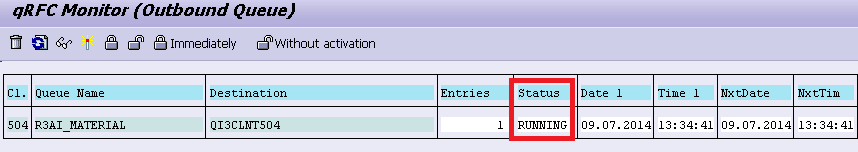
Then just set the user ALEREMOTE as debugging user in ERP system for the initial download function module:
And repeat the initial download process, this time the breakpoint is triggered:
